Introduction:
A Guide to Different Types of Monitor Connections. Selecting the ideal monitor connection is essential in the ever-changing world of technology if you want to maximize display quality and device compatibility. It’s important to comprehend the many forms of monitor hookups because there are a lot of possibilities available. With the help of xplorermaster.com, this comprehensive tutorial will examine ten different kinds of monitor connections, stressing their characteristics, advantages, and typical uses…
VGA (Video Graphics Array):
VGA (Video Graphics Array) is a venerable analog video standard renowned for its widespread use and longevity in computing. Characterized by its 15-pin connector, VGA serves as a reliable means of transmitting analog video signals. This interface is prevalent in older computers, projectors, and monitors, serving as a foundational connection option for many legacy devices.
While VGA excels in providing standard-definition video quality, it is primarily suited for basic computing tasks due to its analog nature. Despite advancements in digital interfaces, VGA remains an essential component in preserving compatibility with older hardware configurations.
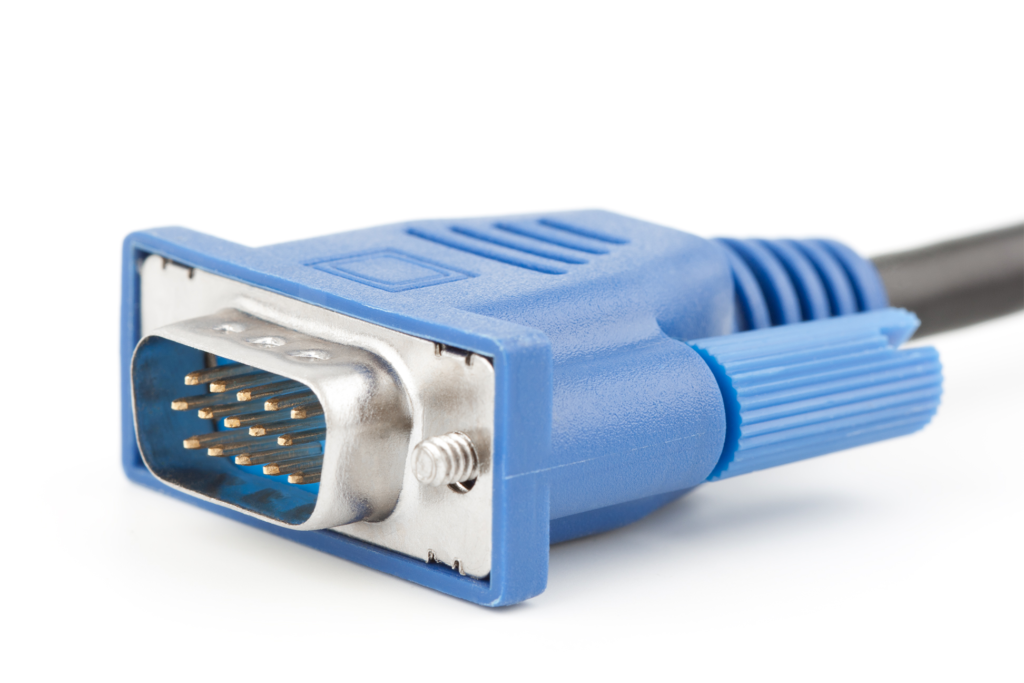
DVI (Digital Visual Interface):
DVI (Digital Visual Interface) is a versatile connector available in multiple formats, catering to diverse display needs. Its variants include DVI-A (analog), DVI-D (digital), and DVI-I (integrated), offering compatibility with both analog and digital signals. DVI surpasses VGA in supporting higher resolutions and refresh rates, making it ideal for high-definition multimedia content.
Widely present in desktop computers, graphics cards, and older monitors, DVI remains a prevalent interface in many computing setups. However, with the advent of advanced digital connections like HDMI and DisplayPort, DVI is gradually yielding its dominance to these newer standards, albeit still retaining relevance in certain applications.
HDMI (High-Definition Multimedia Interface):
HDMI (High-Definition Multimedia Interface) stands as a ubiquitous digital connector, prominent in consumer electronics. Renowned for its ability to transmit high-definition video, audio, and data through a single cable, HDMI simplifies connectivity setups.
Its capabilities extend to supporting 4K resolution, HDR (High Dynamic Range), and advanced audio formats, ensuring an immersive multimedia experience. Found prevalently in TVs, gaming consoles, computers, and a myriad of multimedia devices, HDMI serves as the go-to interface for modern digital connectivity needs.

DisplayPort:
DisplayPort emerges as a digital interface celebrated for its exceptional bandwidth and adaptability. It facilitates higher resolutions, refresh rates, and multi-monitor configurations, catering to demanding display requirements.
Often encountered in high-end monitors, graphics cards, and laptops, DisplayPort serves as a staple in professional and enthusiast setups. Notably, its support for both digital and analog signals ensures compatibility with diverse display technologies, further enhancing its versatility and utility in modern computing environments.

USB-C (USB Type-C):
USB-C (USB Type-C) represents a versatile connector renowned for its multifunctionality. Facilitating power, data, and video transmission, USB-C simplifies connectivity solutions. Notably, it boasts compatibility with DisplayPort, HDMI, or VGA signals through compatible adapters or cables, offering extensive versatility.
Its widespread adoption in modern laptops, tablets, and smartphones for display output underscores its growing prominence. USB-C’s ability to provide convenience and flexibility, particularly in devices with limited port availability, cements its status as a go-to interface for contemporary digital connectivity needs.

Thunderbolt:
Thunderbolt, developed by Intel, stands as an interface renowned for its unparalleled speed in data transfer and display connectivity. Notably, it seamlessly integrates with DisplayPort for video output and facilitates the daisy-chaining of multiple devices, enhancing flexibility and efficiency.
Commonly encountered in Mac computers, high-end PCs, and professional audio/video equipment, Thunderbolt exemplifies cutting-edge technology in computing setups. Moreover, it supports 4K resolution, high-speed data transfer, and power delivery over a single cable, underscoring its versatility and suitability for demanding tasks and environments.

Mini DisplayPort:
Mini DisplayPort serves as a compact rendition of the DisplayPort interface, boasting similar performance and features in a smaller form factor. Widely utilized in laptops, ultrabooks, and tablets, it facilitates seamless connectivity with external monitors, enhancing productivity and versatility.
However, connecting to standard DisplayPort or other video interfaces necessitates the use of adapters, ensuring compatibility across a range of devices and display setups. Despite its diminutive size, Mini DisplayPort remains an indispensable component in modern computing environments, offering robust connectivity options in a portable package.

VGA-to-HDMI Adapter:
A VGA-to-HDMI adapter serves as a bridge between analog VGA signals and digital HDMI signals, enabling users to connect older devices with VGA outputs to modern HDMI-equipped monitors or TVs. This adapter proves invaluable for upgrading legacy equipment without the need to replace monitors or computers entirely.
While capable of supporting HD resolutions up to 1080p, it’s essential to note that VGA-to-HDMI adapters may not deliver the same level of quality as native HDMI connections. Nonetheless, they offer a cost-effective solution for extending the lifespan of older hardware and ensuring compatibility with contemporary display technologies.

RCA (Composite):
RCA (Composite) is an analog video connection characterized by three color-coded cables: red, green, and blue. Primarily utilized for connecting older video equipment such as VCRs, DVD players, and game consoles to TVs or monitors, RCA offers standard-definition video quality.
However, it lacks the resolution and clarity of digital interfaces like HDMI or DisplayPort. While less prevalent in modern devices, RCA may still be found in some legacy equipment and niche applications where compatibility with older hardware configurations is essential.
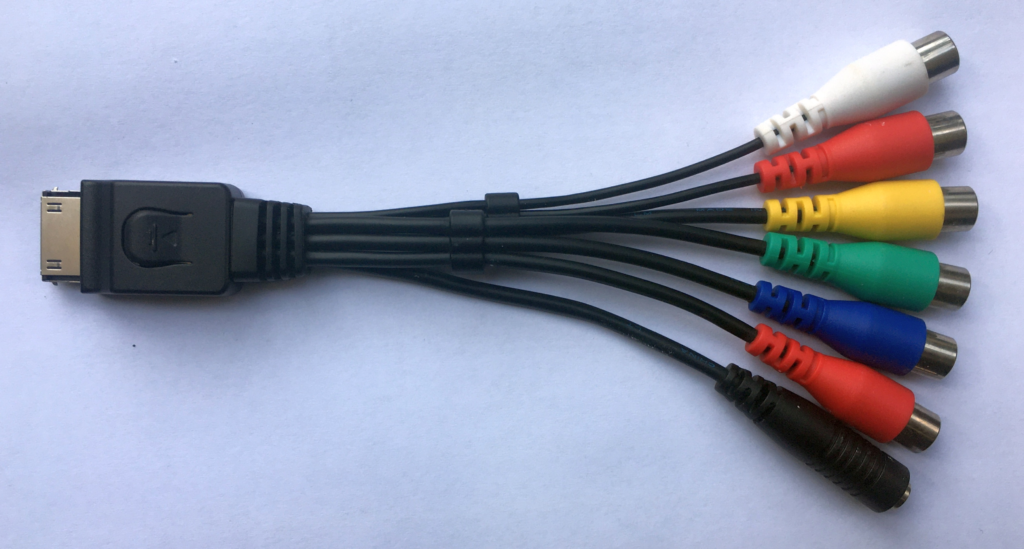
S-Video:
S-Video, short for Separate Video, is an analog video connection prevalent in older TVs, DVD players, and game consoles. Unlike composite video, S-Video transmits video signals as separate luminance (Y) and chrominance (C) components, resulting in enhanced picture quality.
While offering better image quality than composite video, S-Video falls short of the resolution and clarity provided by digital interfaces like HDMI or DisplayPort. Although less common in modern devices, S-Video may still be encountered in legacy equipment or specialized applications where compatibility with older hardware configurations is paramount.

Conclusion:
Understanding the diverse landscape of monitor connections empowers users to choose the right interface for their specific needs and devices. While newer digital standards like HDMI, DisplayPort, and USB-C offer superior performance and versatility, legacy interfaces like VGA and DVI still have their place in certain applications. By evaluating factors such as resolution, compatibility, and convenience, users can make informed decisions to optimize their display setups for productivity, entertainment, or gaming purposes.



1 thought on “A Guide to Different Types of Monitor Connections”