Introduction:
In today’s digital age, educators have a plethora of options when it comes to choosing an online learning management system (LMS) to facilitate teaching and learning. Among the most popular platforms are Canvas and Google Classroom, each offering unique features and benefits. In this detailed comparison, we’ll delve into the strengths and weaknesses of Canvas and Google Classroom to help you determine which platform is right for your educational needs.
Canvas: A Closer Look
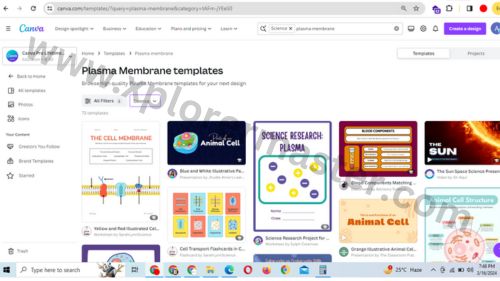
Canvas is a robust learning management system developed by Instructure, offering a comprehensive suite of tools for educators and students alike. Let’s explore some key features of Canvas:
User-Friendly Interface:
Canvas boasts an intuitive and user-friendly interface, making it easy for both educators and students to navigate and access course materials.
Customization Options:
Canvas allows educators to customize their courses with multimedia content, discussion boards, quizzes, assignments, and more, providing flexibility in course design and delivery.
Collaborative Tools:
Canvas offers a range of collaborative tools, including group discussions, peer review assignments, and collaborative document editing, fostering engagement and interaction among students.
Assessment and Grading:
With Canvas, educators can create and administer various types of assessments, including quizzes, surveys, and assignments, as well as provide timely feedback and grade submissions efficiently.
Integration Capabilities:
Canvas integrates seamlessly with a wide range of third-party tools and services, including Google Drive, Microsoft Office 365, Zoom, Turnitin, and more, enhancing its functionality and versatility.
Google Classroom: An Overview
Google Classroom is a popular learning management system developed by Google, designed to streamline the process of creating, distributing, and grading assignments. Here are some key features of Google Classroom:

Integration with G Suite:
Google Classroom seamlessly integrates with G Suite for Education, allowing educators to create and distribute assignments, share resources, and provide feedback using Google Docs, Google Sheets, Google Slides, and Google Drive.
Simplified Workflow:
Google Classroom simplifies the workflow for educators by providing a centralized platform for managing courses, communicating with students, and grading assignments, saving time and reducing administrative burden.
Collaboration Tools:
Google Classroom offers collaborative features such as real-time document editing, comments, and discussions, enabling students to work together on projects and engage in meaningful interactions.
Accessibility and Compatibility:
As part of the G Suite ecosystem, Google Classroom is accessible on a wide range of devices, including desktop computers, laptops, tablets, and smartphones, ensuring flexibility and compatibility for both educators and students.
Google Meet Integration:
Google Classroom seamlessly integrates with Google Meet, allowing educators to schedule and conduct virtual classes, meetings, and video conferences directly from the platform.
Canvas vs Google Classroom: A Head-to-Head Comparison
Now that we’ve explored the key features of Canvas and Google Classroom, let’s compare them across various criteria to help you make an informed decision:
Ease of Use:
Both Canvas and Google Classroom offer intuitive interfaces, but Canvas may have a steeper learning curve due to its extensive feature set and customization options.
Course Design and Customization:
Canvas provides more robust course design and customization options, allowing educators to create highly tailored learning experiences. However, Google Classroom offers simplicity and ease of use in course setup and management.
Collaborative Tools:
Both platforms offer collaborative tools, but Canvas may have a slight edge with its comprehensive suite of features for group work and collaboration.
Integration Capabilities:
Canvas and Google Classroom integrate with various third-party tools and services, but Canvas offers broader integration capabilities with a wider range of applications.
Assessment and Grading:
Both platforms support assessment and grading features, but Canvas provides more advanced assessment options and grading tools, including rubrics and analytics.
Cost:
The cost of Canvas varies depending on the institution’s size and requirements, while Google Classroom is free for educational institutions using G Suite for Education.
Which Platform Is Right for You?
Choosing between Canvas and Google Classroom ultimately depends on your specific needs, preferences, and objectives as an educator. Here are some factors to consider:
If you prioritize flexibility, customization, and advanced features, Canvas may be the right choice for you.
If you value simplicity, ease of use, and seamless integration with G Suite, Google Classroom may be the better option.
Consider your institution’s existing technology infrastructure, budget constraints, and support resources when making your decision.
In Conclusion:
Canvas and Google Classroom are both powerful learning management systems that offer unique features and benefits for educators and students. By carefully evaluating their strengths and weaknesses and considering your specific requirements, you can choose the platform that best suits your educational needs. Whether you opt for Canvas or Google Classroom, both platforms have the potential to enhance teaching and learning experiences in today’s digital classrooms.
Frequently Asked Questions about Canvas vs Classroom:
What is Canvas, and what is Google Classroom?
Canvas: Canvas is a learning management system (LMS) for online teaching and learning.
Google Classroom: Google Classroom is a free web service for schools to manage assignments and communication.
How do Canvas and Google Classroom differ in features?
Canvas: Comprehensive features including course management, grading, and collaboration tools.
Google Classroom: Streamlined features focused on assignment creation, distribution, and communication.
Which platform is more user-friendly?
Depends on individual preferences and familiarity with the platform.
Which offers better integration with third-party tools?
Canvas: Wide range of integrations available.
Google Classroom: Tight integration with Google’s suite of productivity tools.
How do they handle assessments and grading?
Canvas: Robust grading system with customizable options.
Google Classroom: Basic grading features with assignment points and feedback.
Which is better for online learning?
Both suitable for online learning, choice depends on educator’s preference.
What are the pricing options?
Canvas: Offers free and paid plans based on user count.
Google Classroom: Free for schools with G Suite for Education.
Can they be used together?
Yes, they can complement each other in a blended learning environment.
Which is better for large-scale implementation?
Depends on factors like budget, infrastructure, and training resources.
Where to find resources and support?
Both platforms offer extensive documentation, tutorials, and online communities for support.


1 thought on “Canvas vs Google Classroom – Which is Right for you?”